Mining Guide for RecordsKeeper Blockchain on Linux¶
The following document helps the users to initiate mining for RecordsKeeper blockchain on the Linux operating system. All the commands and processes displayed in this document have been tested and created on the Ubuntu Operating System. The detailed overview to start mining for RecordsKeeper blockchain is as follows:
- System Requirements
- Installing RecordsKeeper on Linux
- Connecting to RecordsKeeper Blockchain on Linux
- Mining Permissions
- Connecting to RecordsKeeper Blockchain after Permissions
- Stopping RecordsKeeper Blockchain
System Requirements¶
- Linux: 64-bit, supports Ubuntu 12.04+, CentOS 6.2+, Debian 7+, Fedora 15+, RHEL 6.2+.
- 512 MB of RAM
- 1 GB of disk space
Installing RecordsKeeper on Linux¶
First, install these dependencies by executing the following commands:
sudo apt-get update
sudo apt-get install build-essential libtool autotools-dev automake pkg-config libssl-dev libevent-dev bsdmainutils
sudo apt-get install libboost-all-dev
sudo add-apt-repository ppa:bitcoin/bitcoin
sudo apt-get update
sudo apt-get install libdb4.8-dev libdb4.8++-dev
To download the executable directly from the browser click here .
And, if you want to download it from the command line terminal, then use this command:
wget https://github.com/RecordsKeeper/recordskeeper-core/releases/download/v1.0.0/recordskeeper-1.0.0.tar.gz
Then, move to the location of the downloaded files and run the following commands from your terminal:
tar -xvzf recordskeeper-1.0.0.tar.gz
cd recordskeeper-1.0.0
mv rkd rk-cli rk-util /usr/local/bin
Moving the RecordsKeeper files to the bin directory to make them easily accessible from the command line anywhere.
Note
- If you get an error, then run the above commands using “sudo” for root privileges
- Use exit command (to return to your regular user)
- Linux users move directly to the connecting-rk section
Connecting to RecordsKeeper Blockchain on Linux¶
The RecordsKeeper Testnet blockchain is available for users to develop and deploy applications on. XRK Testnet tokens do not hold any value and are only available for testing. You can earn XRK tokens from RecordsKeeper Mainnet mining.
Now, to connect to the RecordsKeeper blockchain, run the following command from the terminal:
RecordsKeeper Testnet
rkd recordskeeper-test@35.170.155.89:8379
RecordsKeeper Mainnet
rkd recordskeeper@35.172.1.247:7895
This command will initialize your node.
And, if you want your connection to remain active as a background process then run this command:
RecordsKeeper Testnet
rkd recordskeeper-test@35.172.1.247:8379 -daemon
RecordsKeeper Mainnet
rkd recordskeeper@35.172.1.247:7895 -daemon
Note
Linux users can now go to the mining-permissions section.
Mining Permissions¶
Running RecordsKeeper on Linux¶
You will see the following message on your Linux command line terminal after you execute the command to connect to the RecordsKeeper blockchain.
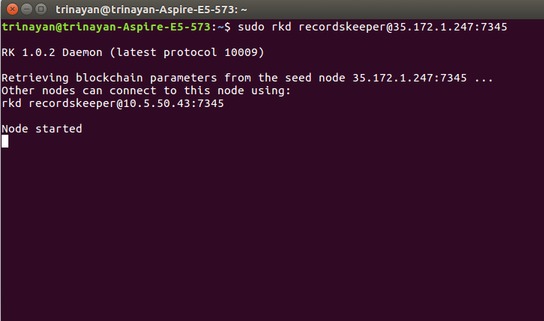
RecordsKeeper Permissions¶
RecordsKeeper Testnet
The mining for RecordsKeeper Testnet is open for everyone, so when you connect to RecordsKeeper Testnet, you will receive all the permissions for your default address
RecordsKeeper Mainnet
For Mainnet, when your node gets connected, you will receive the permissions to connect, send, and receive. Now look for your default XRK address from the command given below, which will display your node’s wallet address. This address is your “default XRK address” or “public address” on the RecordsKeeper blockchain in which you will receive XRK tokens. To check the address, run the following command:
rk-cli recordskeeper getaddresses
Submit the following to receive mining permissions for RecordsKeeper Mainnet.
Note
Copy the above generated address and send it to us here .
Only after the RecordsKeeper team grant mining permissions to your node address will you be able to mine XRK tokens into your default address.
To retreive the private key for your node address, run this command:
rk-cli recordskeeper dumpprivkey {default_XRK_address} #(input node_address without braces)
Note
Please store this private key safely. Losing it will result in the loss of XRK tokens.
After completing the above process, you can check for your node’s information (best block and synced block) by running the following commands:
rk-cli recordskeeper getinfo #(for synced block)
rk-cli recordskeeper getblockchaininfo #(for best block)
Your node will sync with the best block, and then only your node can start mining and your balance will get updated with the mined XRK tokens.
If you have entered the wrong IP-address, then it will report this error:
Warning
Error: Couldn’t initialize permission database for blockchain recordskeeper. Probably rkd for this blockchain is already running. Exiting…
Please check the IP address and port properly to connect to the RecordsKeeper blockchain.
Note
If you have already created a wallet address and you want to add it as your miner address then run this command from the command line terminal:
rk-cli recordskeeper importprivkey {private_key} #(include private key without braces)
Connecting to RecordsKeeper Blockchain after Permissions¶
Once the permissions for the RecordsKeeper Mainnet have been granted, you can directly connect to the RecordsKeeper chain and see your mining progress. You can run the following commands to connect to the RecordsKeeper blockchain and view the mining address.
As the IP configuration was already stored with you when you intiated the connection, you can directly run the following command:
rkd recordskeeper -daemon
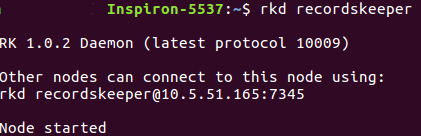
You can run getinfo command or getaddressbalances command to see the balance in your node or directly the node address.
rk-cli recordskeeper getinfo
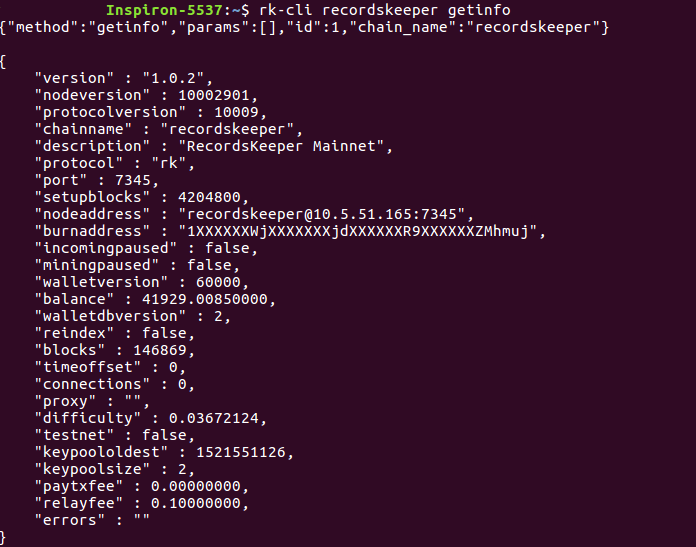
Note
You can view your balances in the balance output of the getinfo command.
OR
rk-cli recordskeeper getaddressbalances <Your Node Address Given for Mining>
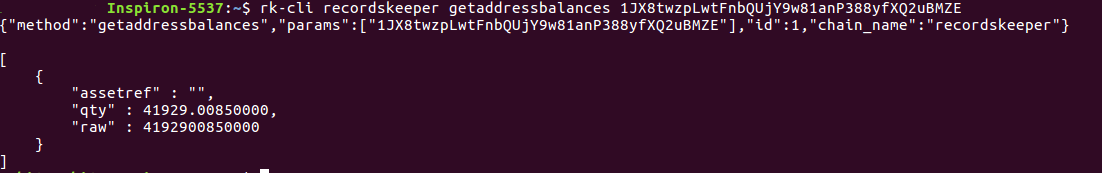
Note
Please do not use the address specified above. This address is only available for the demo purpose.
Stopping RecordsKeeper Blockchain¶
RecordsKeeper Mainnet
In case you want to stop your running RecordsKeeper node, you can use the following command from your command line terminal:
rk-cli recordskeeper stop
RecordsKeeper Testnet
In case you want to stop your RecordsKeeper-test blockchain node, you can use the following command from your command line terminal:
rk-cli recordskeeper-test stop